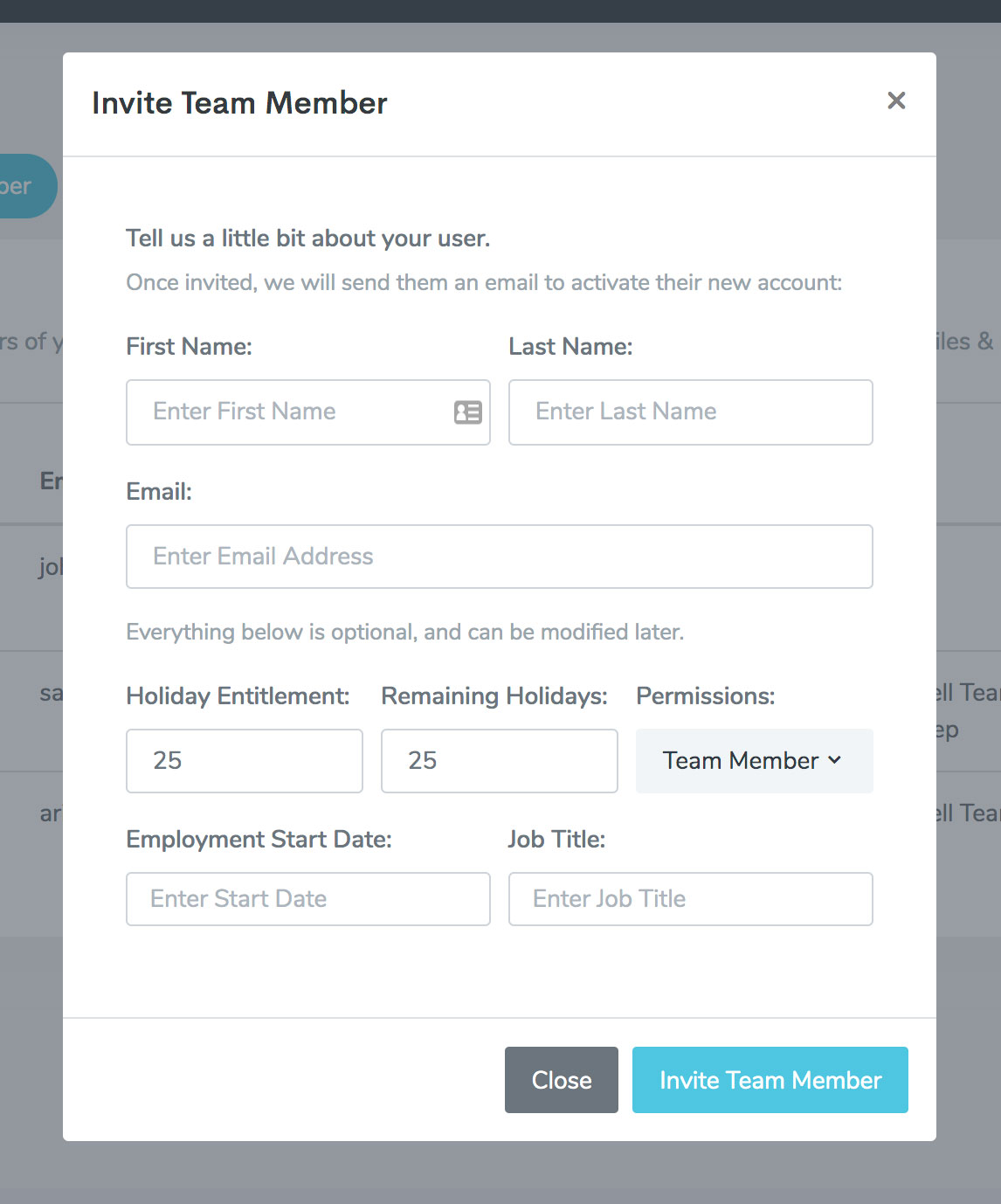How do I add team members?
If you are an Super Admin, or an Admin - you can add new users under the “Team Management” tab on the left hand side of the dashboard. Clicking this link will expand - then click on “Your Team”.
Click on the blue “Invite Team Member” to add your new team members, you should be presented with the following popup box.
Enter the required details; first name, last name & email. Once you click “Invite Team Member” - the user will receive an email containing a link to activate their account and set a password.
If this didn't answer your question, please email us at [email protected]