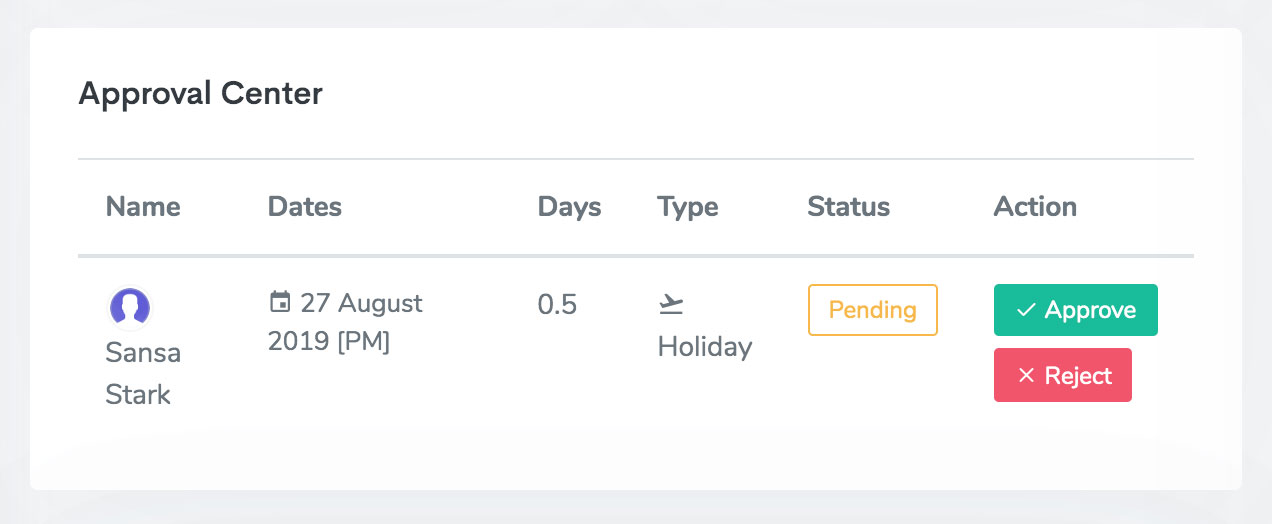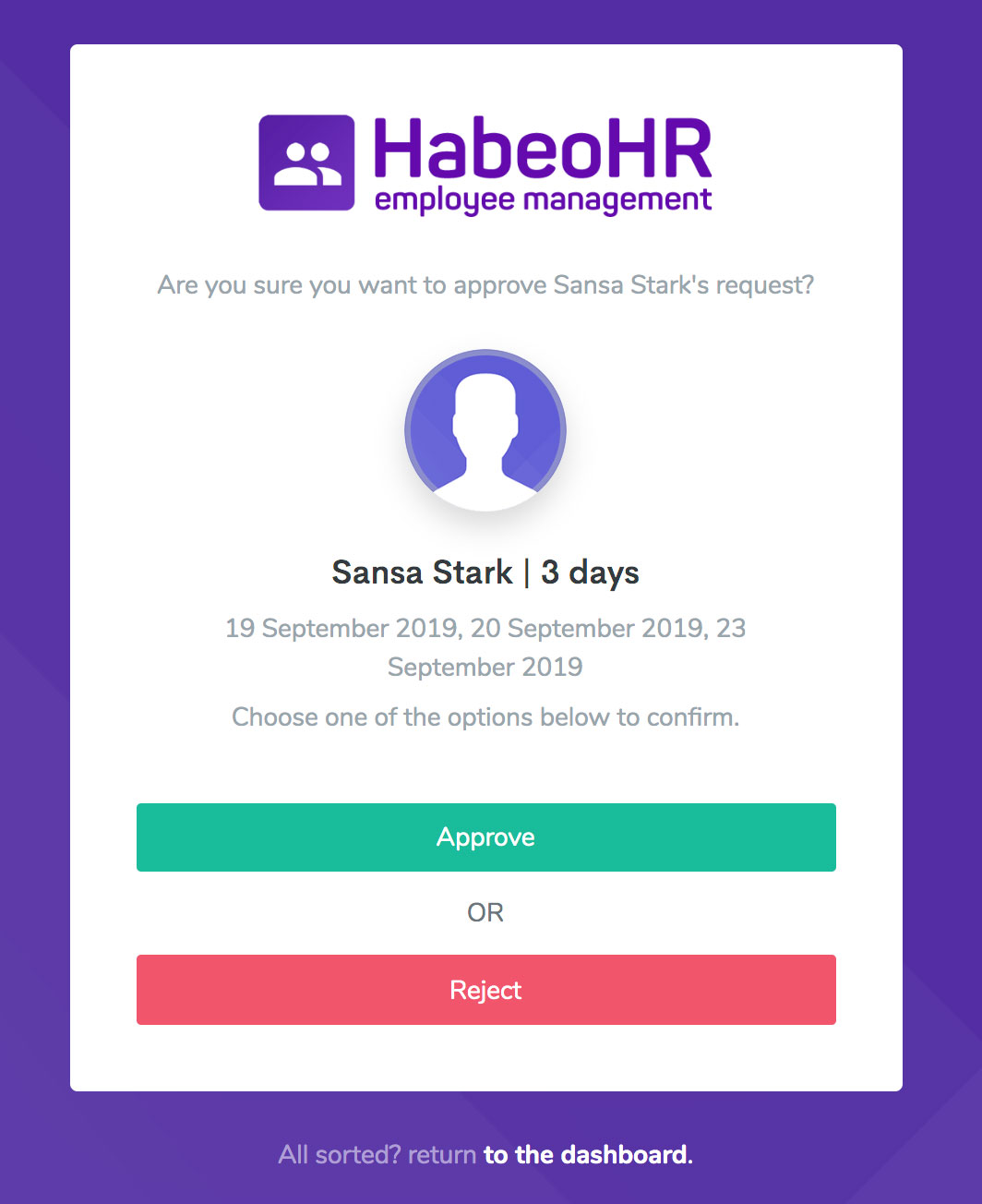How do I approve leave?
Approving leave with HabeoHR can be achieved by several means. Firstly, if you have the correct permissions, you will have an “Approval Center” on your main HabeoHR Dashboard - with a simple view of who is making the request, what dates the user has requested, and the type of request (Holiday, Doctors, etc).
There are two buttons to the left hand side of this request detailing “Approve” or “Reject”. Clicking “Approve” will allow the request, and add it to the calendar. The user who has requested the leave will also receive an email. If you click “Reject” - the request is instantly denied and the user is informed of your decision. If the request subtracts time from their holiday leave, the time will be automatically allocated back on - allowing them to make another request. See below for an example of the “Approval Center”. Note you will only be able to see this in your dashboard if you have been granted permission by an Admin.
Another form of approving leave is via the email notification system. If you have been designated as a user who can approve leave, you should receive emails from your Team Members. If you click on either the “Approve” or “Reject” buttons from the email, you will be directed to the Dashboard with a view as below, where you can confirm your decision.