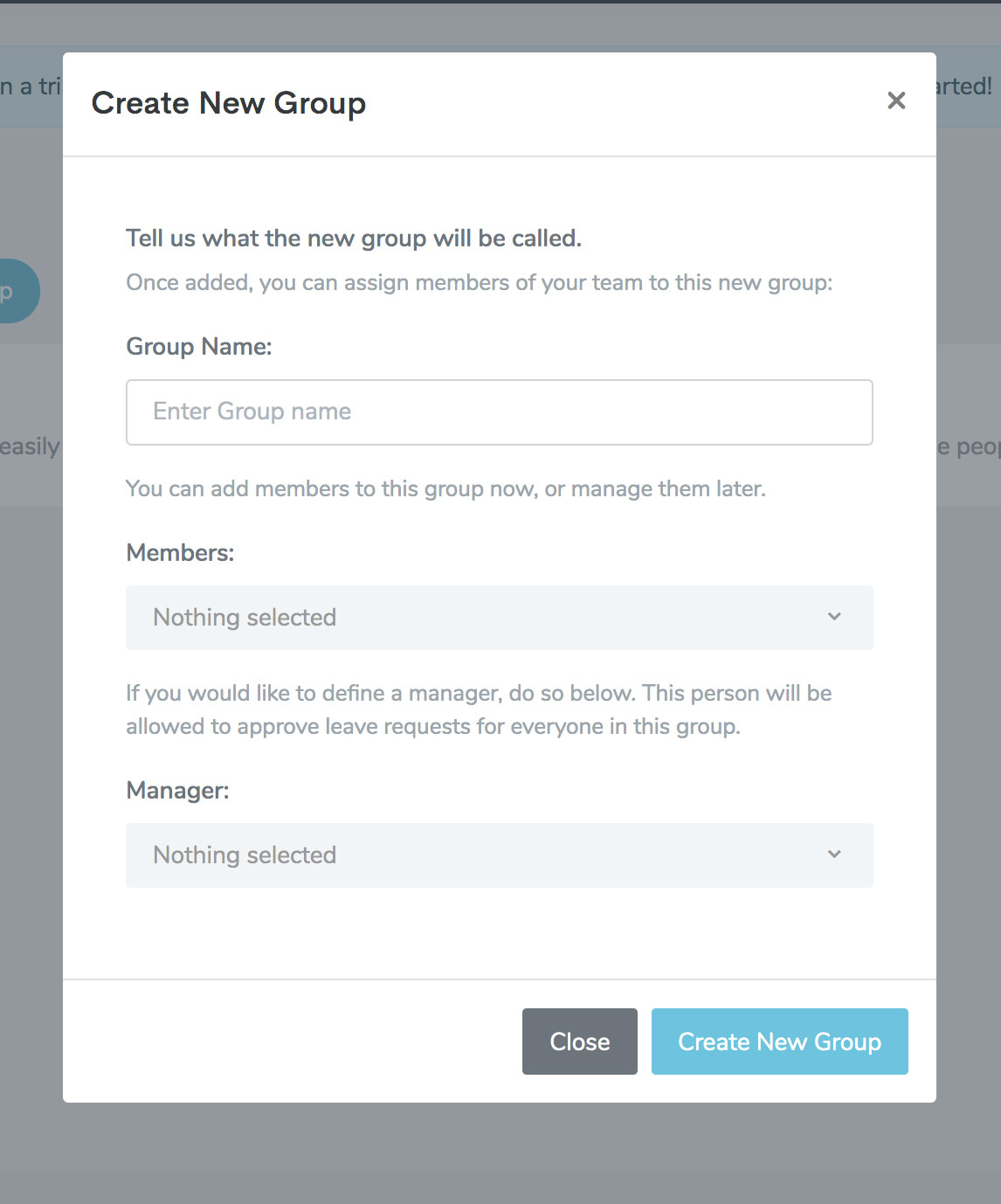What are groups for?
Groups on HabeoHR help categorise your team and give control to your managers and department heads. For example, if you have a sales manager, and 3 sales executives who report to this person; you can create a group called “Sales”, assign the 3 sales people to the “members” section, and the sales manager to the “manager”. See the below image.
The “manager” of this group will recieve any leave requests from their “members”. It is advised you give the team members you wish to be “managers” the “team manager” permission. This will enable them to easily approve/reject leave requests.
If this didn't answer your question, please email us at [email protected]